Enjoy flexible payment options with PayPal
Split your payments over time with flexible Pay Later options.
How to check out with PayPal
At checkout, select “Change” to update your saved payment method.
New customers can start at Step 3.
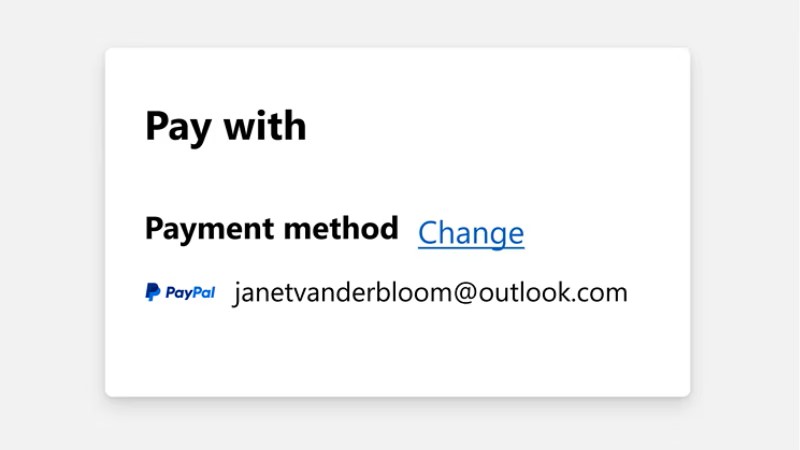
Even if PayPal is saved as your payment method, you’ll still need to select “Choose a different way to pay.”
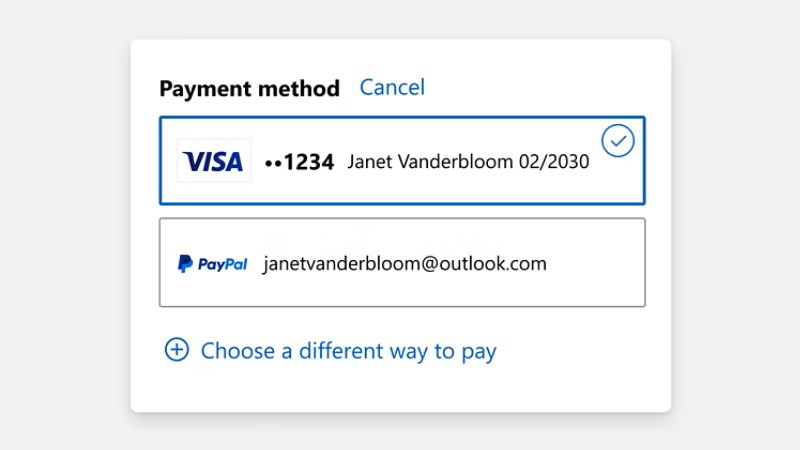
Select “Flexible payments.”
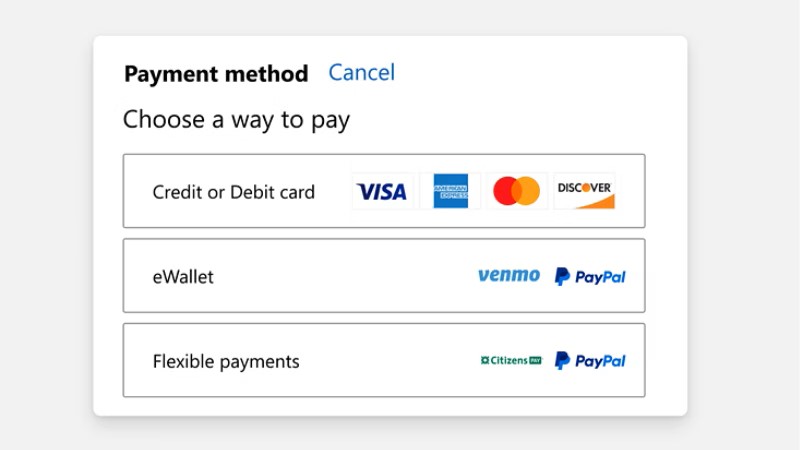
You’ll be redirected to PayPal to finish your purchase and manage your payment options.
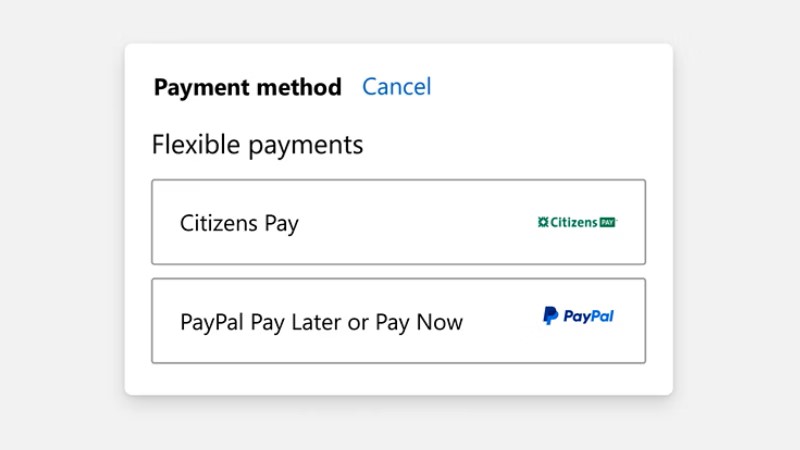
Frequently Asked Questions
PayPal Pay Later lets you make a purchase now and pay overtime. Click the “Learn more” links above to explore the available options.
No, if your purchase isn’t completed, you won’t be charged.
If you want to find your PayPal transactions you can check your PayPal account.
Yes, you must have a PayPal account to use PayPal Pay Later for eligible purchases.
Please note that PayPal is an independent, third-party company. Cyncly provides the option to use PayPal solely as a convenient payment method for our customers. We are not affiliated with PayPal and are not responsible for its services, policies, or practices.
